You have a presentation to be given and you need a video. You have located the video in youtube and want to download it. Sadly, you can view it in your browser but cannot download it. Is there any way out?
Well, if you search in internet you will probably find some sites saying paste the URL and get the video downloaded. You try it, but its not working.
I have a solution that works 100%. I use Mozilla Firefox for browsing. I love firefox. It is 100 times better than Microsoft Internet explorer. I strongly recommend firefox. believe me you will also love it.
After installing firefox go to https://addons.mozilla.org/en-US/firefox/addon/3006
here, you will find an addon to firefox called video downloadhelper.
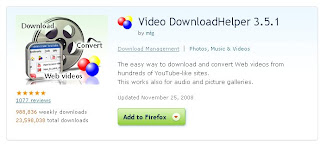
click 'Add to firefox' to install that. its hardly few kBs. That's it you are now ready to download streaming video content from any websites.
Once you install this you can see three balloons black and white in tool strip of firefox. See the encirled portion of the image given below
 As soon as there is a video streaming in your browser, this balloons changes to colour and starts rotating. This indicates that the video being played can be downloaded. Click on the drop down menu near the balloons and you are asked where to save the downloaded video. Give the location. That's it. You are done. Sit back and relax while video download helper downloads the video for you.
As soon as there is a video streaming in your browser, this balloons changes to colour and starts rotating. This indicates that the video being played can be downloaded. Click on the drop down menu near the balloons and you are asked where to save the downloaded video. Give the location. That's it. You are done. Sit back and relax while video download helper downloads the video for you.What's more: The magic is not over. when the balloon is black and white and you will be presented all the sites from which you can download videos using the download helper. And for those among you who are searching for adult content- there is a check-box in the bottom of the results window of download helper. just select that and see the result for yourself.
Take care
Bye
Wishing you all A Happy and Prosperous New Year



